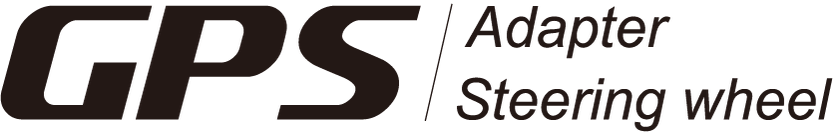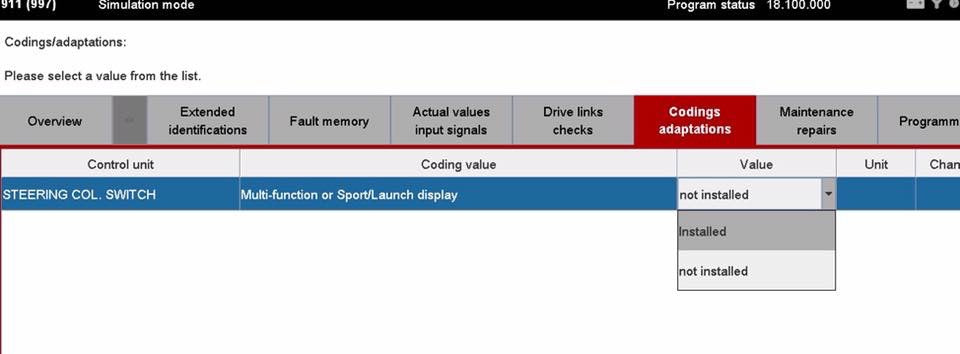Coding Guide: Upgrading a Sport Design Steering Wheel to Multifunction
Porsche 991.1/981/970 vehicles originally equipped with a Sport Design steering wheel (with PDK shift paddles) and the Sport Chrono Package can be upgraded to a multifunction steering wheel without requiring a “Multifunction Enable” activation code.
On these vehicles, the ◊ (Joker) button settings menu does not appear in the instrument cluster by default. To add the ◊ button settings menu to the instrument display, use PIWIS in Development Mode and enable the Joker key under:
Instrument Cluster (Kombiinstrument) → Manual Coding (without MCR rules):

Important – Paddle Neutral function:
If you want to retain the “Paddle Neutral” function on 991.1/981 vehicles (pulling both paddle shifters simultaneously to shift the PDK into neutral), the Vehicle Configuration Data steering wheel type must remain set to “Sport Design Steering Wheel.”
Changing the steering wheel type to Multifunction Steering Wheel will disable the Paddle Neutral function.
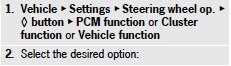
If the vehicle is equipped with a basic steering wheel (PDK buttons only), or if the steering control module part number is 7PP.953.568.AR, the steering control module must be replaced with a multifunction-capable unit. Replace it with steering control module P/N 958.652.568.14, then perform the required coding.

For 997.2/987.2 PDK vehicles, upgrading to a multifunction steering wheel does not require replacing the steering control module. Perform the following steps in PIWIS:
1. Select "steering col.switch"2. Read and erase all fault memories3. Switch to "coding"4. Set “Multi-function or Sport/Launch Display” to Installed5. Set “PDK” to Installed
The following is the coding guide for the 991.1/981/958/970 models.
1. Connect the PIWIS Tester and press F7, or select “Add Menu”.

2. Select “Maintenance of Vehicle Data”.

a. Uncheck the old non-multifunction steering wheelb. Select the new multifunction steering wheel (MF) as installedc. If the new steering wheel has heating, also select “345 – Steering Wheel Heating” as installed

a. Select the new multifunction steering wheel (MF) as installed

4. Press F8 to save your changes.

5. On the Overview page, press Ctrl + A to select all ECUs.

6. Select “Coding Adaptations” and run “Automatic Coding.”
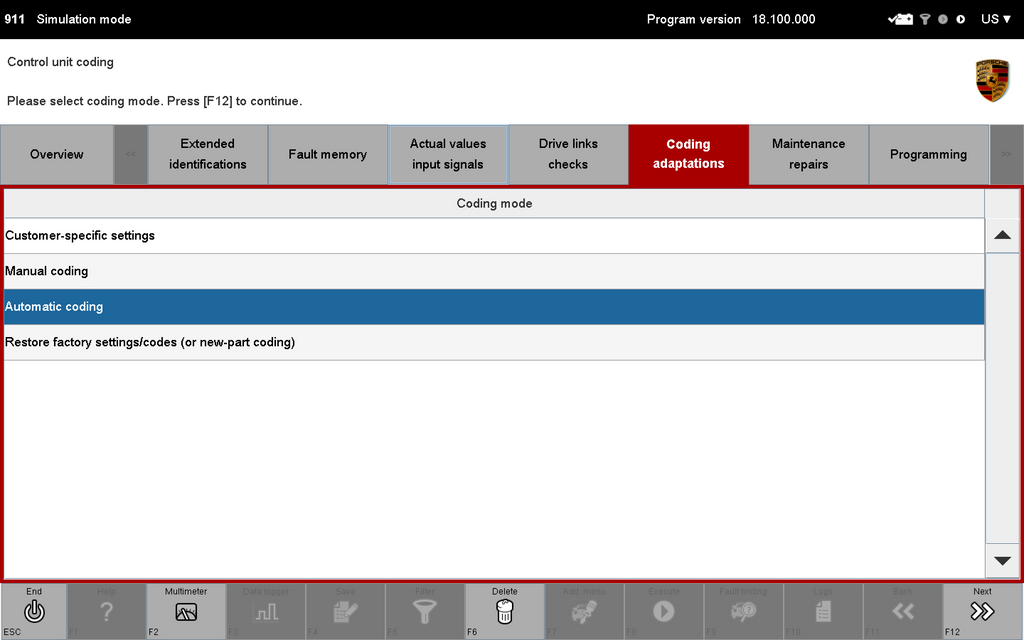
7. Select “Maintenance / Repairs” and select “Function Enable.”

8. Enter the enable code you received and save the changes.
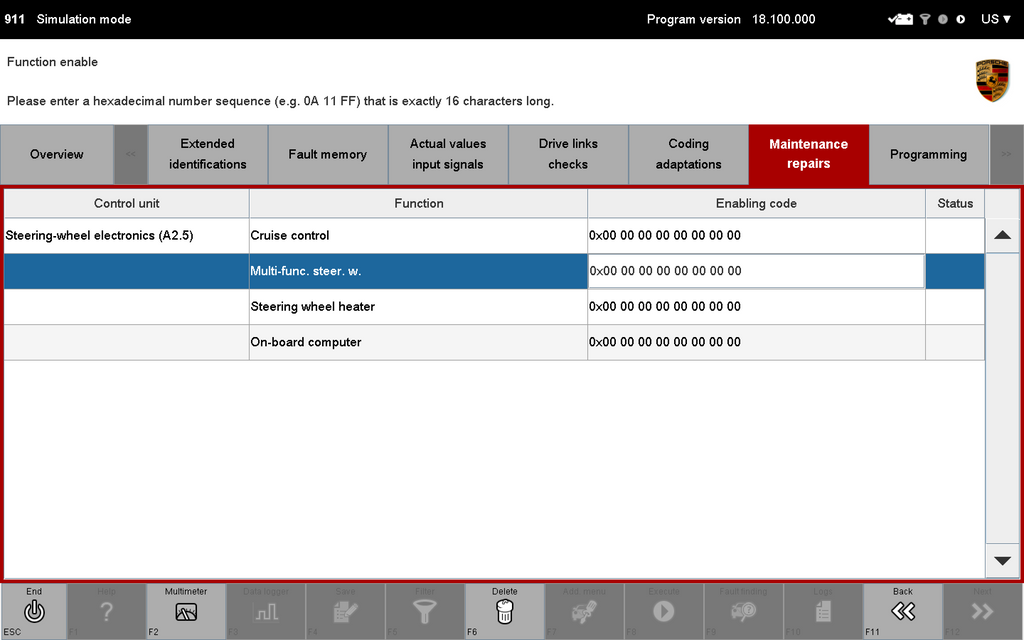
9. Clear all fault codes, turn the ignition OFF, then ON again. Your new multifunction steering wheel is now ready to use.